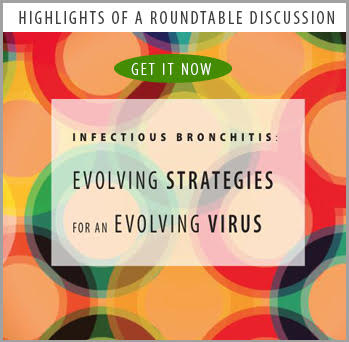You can download specific episodes so you can play them when you’re offline, even if you don’t subscribe to the podcast.
In the Podcasts app on your Mac, iPhone, or iPad, search for “Poultry Health Today,” or click an item under Apple Podcasts in the sidebar on the left.
Do one of the following:
– Control-click an episode, then choose Add To Library.
– Hold the pointer over an episode, then click the Add button
Note: You may need to select a show to see its episodes
To download the episode, click the More button, then choose Download Episode. Optionally, you can click the Download button next to the item.
For more information, click here.